What is Transcription?
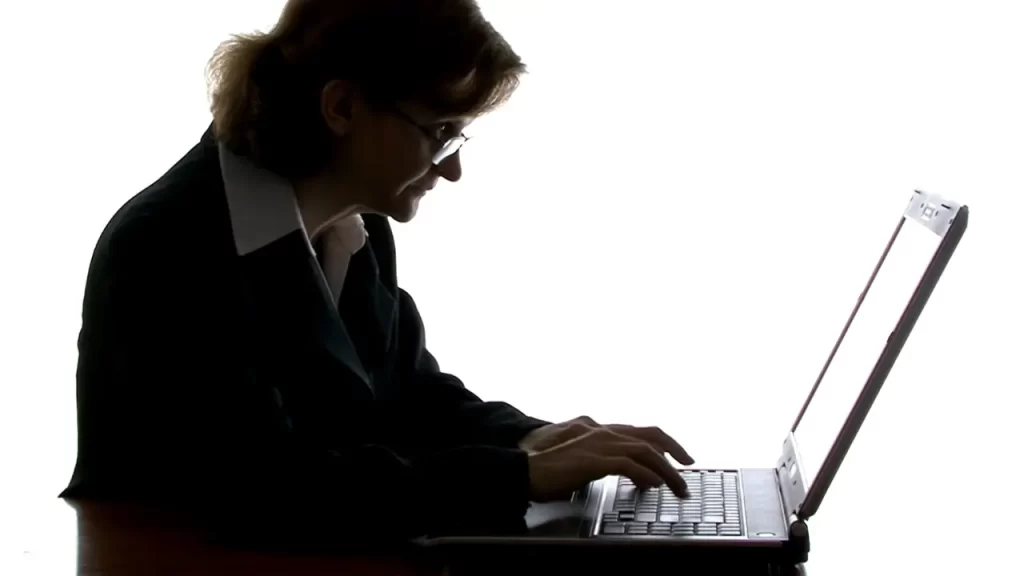
Transcription involves converting spoken content from audio recordings into written text. It’s a valuable service used in various industries, including legal, medical, academic, and entertainment. If you have good listening skills and attention to detail, transcription work can be a rewarding way to earn money from home.
Types of Transcription Jobs
General Transcription:
- General transcription covers a wide range of topics, such as interviews, podcasts, webinars, and business meetings.
- You’ll transcribe verbatim what you hear, including any background noise or filler words.
Medical Transcription:
- Medical transcription focuses on healthcare-related content.
- Requires knowledge of medical terminology and an understanding of context.
Legal Transcription:
- Legal transcription involves transcribing legal proceedings, court hearings, depositions, and law enforcement interviews.
- Accuracy and familiarity with legal jargon are essential.
How to Get Started:
Skills Needed:
- Excellent listening comprehension.
- Strong grammar and punctuation skills.
- Familiarity with transcription software (e.g., Express Scribe, Transcriber Pro).
Equipment:
- A computer with reliable internet access.
- Good-quality headphones.
- Transcription software (some companies provide their own).
Finding Transcription Jobs:
- Apply to transcription companies like 1-888-TYPE-IT-UP, Scribie, and GoTranscript.
- Create profiles on freelance platforms (Upwork, Freelancer) and mention your transcription skills.
- Network with professionals in related fields (medical offices, law firms).
Ethical Considerations:
- Respect client confidentiality.
- Maintain accuracy—transcribe exactly what you hear.
- Avoid altering content or injecting personal opinions.
Time Management:
- Set a schedule for transcription work.
- Prioritize deadlines and manage your workload effectively.
Payment and Rates:
- Payment varies based on the company and your experience.
- Rates are often per audio minute or hour.
- Some companies pay weekly, while others pay monthly.
Challenges:
- Accents and background noise can be challenging.
- Long recordings may require breaks to maintain focus.
Tips for Success:
Practice Active Listening:
- Train your ears to catch nuances and accents.
- Rewind and replay sections as needed.
Use Keyboard Shortcuts:
- Learn shortcuts for common phrases (e.g., [INAUDIBLE], [CROSSTALK], [APPLAUSE]).
- Speed up your transcription process.
Continuous Learning:
- Stay updated on industry trends and terminology.
- Attend webinars or workshops.
Build Your Reputation:
- Deliver high-quality work consistently.
- Positive reviews lead to more opportunities.
Remember, transcription work requires patience, accuracy, and dedication. As you gain experience, you’ll become more efficient and proficient. Happy transcribing! 🎧📝💻
What are the pros and cons of transcription jobs?
Pros and Cons of Transcription Jobs
Pros:
1. Flexibility:
- Work from home or anywhere with an internet connection.
- Set your own schedule.
2. Low Entry Barrier:
- No formal education required.
- Start with basic skills and improve over time.
3. Skill Development:
- Enhance listening comprehension and typing speed.
- Learn industry-specific terminology.
4. Steady Demand:
- Transcription services are needed across various fields.
Cons:
1. Accuracy Pressure:
- Must transcribe accurately—errors can impact clients’ work.
- Requires intense focus and attention to detail.
2. Variable Pay:
- Payment per audio minute/hour varies.
- Beginners may earn less initially.
3. Challenging Audio:
- Accents, background noise, and poor recording quality can be difficult.
How to improve your typing speed for transcription work?
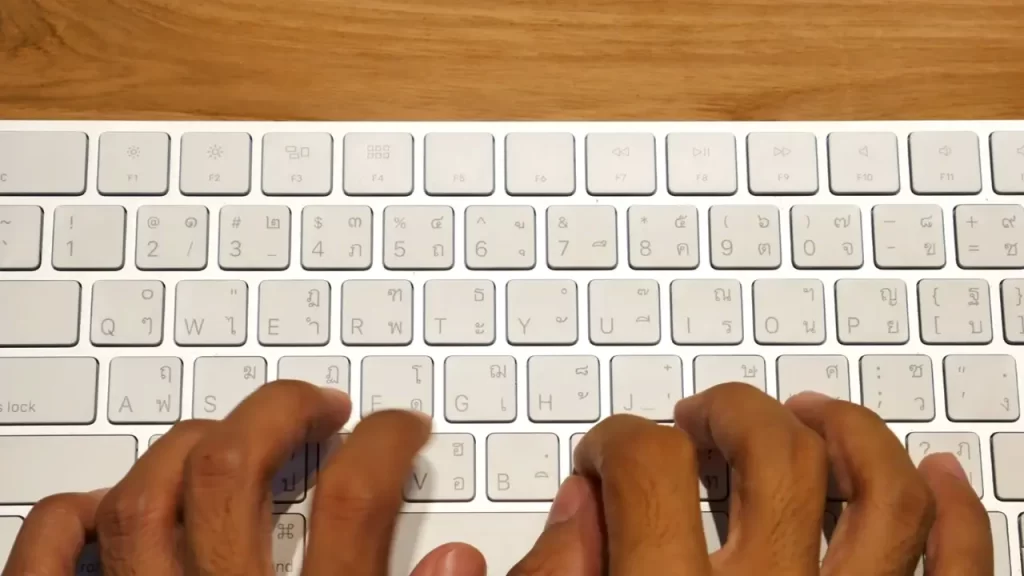
Improving Typing Speed for Transcription:
Practice Regularly:
- Type daily to build muscle memory and speed.
- Use online typing tests and games.
Learn Touch Typing:
- Familiarize yourself with the home row keys.
- Avoid looking at the keyboard while typing.
Use Keyboard Shortcuts:
- Learn common transcription shortcuts (e.g., [INAUDIBLE], [CROSSTALK]).
- Speed up your workflow.
Listen Actively:
- Understand context to type accurately.
- Rewind and replay sections as needed.
Are there any certifications or courses for aspiring transcribers?
Certifications and Courses:
Certified Transcriptionist:
- Organizations like the American Association of Electronic Reporters and Transcribers (AAERT) offer certification.
- Validates your skills and professionalism.
Online Courses:
- Platforms like Udemy, Coursera, and LinkedIn Learning offer transcription courses.
- Learn industry-specific techniques and best practices.
Remember, consistent practice and continuous learning are key to success in transcription. Happy typing! 🎧📝💻
What are the best transcription tools?
Best Transcription Tools:
There are several excellent transcription tools available. Here are some top picks:
- Rev.com: A reliable audio or video-to-text service with professional transcriptionists, captioners, and translators. They guarantee over 99% accuracy and handle diverse accents and background noise.
- Transcribe: Prioritizes privacy and offers human transcription services. Great for professional transcriptionists.
- Trint: Works well on both Mac and Windows platforms.
- Descript: Ideal for content creation (video/podcast) and offers automatic and human transcription capabilities.
- Otter.ai: Efficient for transcribing work notes.
- Fireflies.ai: Useful for AI-powered meetings.
How to handle difficult accents in transcriptions?
Handling Difficult Accents in Transcriptions:
Accents can be challenging, but here are strategies:
- Familiarize Yourself: Listen to various accents in your spare time to improve understanding.
- Slow Down the Audio: Use transcription software that allows you to slow down playback without distorting speech.
- Active Listening: Pause, rewind, and catch every word—accuracy matters.
- Typing Skills: Practice to transcribe fast speech more efficiently.
Recommend any online courses for beginners?
Online Courses for Beginners in Transcription:
If you’re starting out, consider these courses:
- “How to Transcribe and Excel in General Transcription” on Udemy: Suitable for beginners and experts, covers transcription techniques and potential work-from-home opportunities.
- “Step-by-Step Transcription from Home – Start A New Career” on Udemy: Learn from a 17-year veteran, covering setup, training, and job hunting.
- “Amazon Transcribe Getting Started” on Skillshare: Learn about Amazon Transcribe and its benefits.
- Explore free courses on platforms like Coursera, DataCamp, and YouTube.
Remember, practice and continuous learning are key to mastering transcription! 🎧📝💻
What are the common mistakes to avoid in transcription?
Common Mistakes to Avoid in Transcription:
1. Typing Errors:
- Typos happen to anyone. For example, typing “buisness” instead of “business.”
- Proofread carefully to catch and correct these errors.
2. Atomic Typos:
- Easy to miss but can significantly impact the finished transcription.
- Pay attention to detail to avoid these mistakes.
3. Mishearing Words:
- Another common mistake is mishearing words during transcription.
- Active listening and context comprehension are crucial.
4. Words That Sound the Same:
- Be cautious with homophones (e.g., “their” vs. “there”).
- Verify the correct word based on context.
5. Misspelled Names:
- Accuracy matters, especially when transcribing names.
- Double-check spellings and verify unfamiliar names.
6. Spelling and Grammar Mistakes:
- Proofread for correct spelling and proper grammar.
- Consistency matters in maintaining quality.
7. Shortcut Mistakes:
- Avoid relying too heavily on shortcuts, as they can lead to errors.
- Balance speed with accuracy.
8. Speech Recognition Mistakes:
- If using speech recognition software, review its output carefully.
- Human review and editing are essential for accuracy.
How to handle overlapping speech in transcriptions?
Handling Overlapping Speech in Transcriptions:
Use symbols or tags to indicate overlapping speech:
[yeah] [okay]: Denotes overlapping talk where one turn begins without a gap after the previous turn.(.): Represents a brief interval (usually between 0.08 and 0.2 seconds) between words or phrases.- Consider using transcription systems like the Jefferson Transcription System for detailed annotations.
Recommend any resources for improving listening skills?
Resources for Improving Listening Skills:
1. Apps:
- English Listening Step by Step: Offers audio clips with transcripts and comprehension quizzes.
- Listen English Daily Practice: Provides daily listening practice at various levels.
2. Podcasts and Radio:
- Explore platforms like ELLLO, British Council’s LearnEnglish, and Randall’s ESL Cyber Listening Lab.
- Listen to podcasts such as 6-Minute English and The English We Speak.
3. YouTube Channels:
- Check out channels like EnglishClass101, Learn English American, and Oxford Online English.
- Engage with authentic content to improve your listening skills.
4. Audiobooks:
- Platforms like LibriVox, Lit2Go, and Audible offer a wide range of audiobooks.
- Choose books that interest you and listen actively.
Remember, consistent practice and exposure to authentic content are key to enhancing your listening skills! 🎧📚
How to handle inaudible sections in transcriptions?
Handling Inaudible Sections in Transcriptions:
- When you encounter unclear or muffled audio, use “[inaudible]” or “[unclear]” to indicate those sections in your transcription.
- Sometimes, adding a timestamp for the unclear part can be helpful.
What are some advanced transcription techniques?
Advanced Transcription Techniques:
- Smart Verbatim: Similar to clean verbatim but excludes irrelevant information, providing a concise read.
- Dynamic Lessons: Assemble lessons dynamically to enhance learning and avoid memorization.
- Error Analysis: Repeat frequent mistakes during practice to improve efficiency.
- Background Noise Handling: Overcome audio quality barriers using advanced techniques.
Recommend any resources for improving typing speed?
Improving Typing Speed:
- Practice regularly using tools like TypingAcademy, TypingClub, and Keybr.
- Learn touch typing with all 10 fingers.
- Analyze your progress and focus on weak spots.
Remember, consistent practice and effective techniques lead to mastery! 🎧📝💻
How to maintain focus during long transcription sessions?
Maintaining Focus During Long Transcription Sessions:
Transcription work can be mentally taxing. Here are some strategies:
- Pomodoro Technique: Break your work into focused intervals (e.g., 25 minutes of transcription followed by a 5-minute break). Repeat as needed.
- Set Specific Goals: Define what you want to achieve in each session.
- Minimize Distractions: Create a quiet workspace and turn off notifications.
- Take Regular Breaks: Rest your eyes and stretch to maintain concentration.
- Practice Mindfulness: Stay present and focused on the task at hand.
- Change Your Environment: Switch locations if you feel stuck.
What are some tips for efficient proofreading in transcriptions?
Efficient Proofreading in Transcriptions:
Proofreading is crucial for accuracy. Consider these tips:
- Read Aloud: Listen to your transcript as you read it aloud. It helps catch errors.
- Read Multiple Times: Focus on different aspects—spelling, accuracy, coherence.
- Use a Style Guide: Establish formatting rules before starting the transcript.
- Research Unfamiliar Terms: Verify any terms you’re unsure about.
- Take Your Time: Rushing leads to oversight; proofread patiently.
Recommend any resources for learning about different accents and dialects?
Resources for Learning Accents and Dialects:
Explore these websites and tools:
- International Dialects of English Archive (IDEA): Offers recordings from around the world, showcasing various accents and dialects.
- Dialect Blog: Examines speech patterns in different regions of America, England, and Ireland.
- YouGlish: Search for specific words or phrases and listen to native speakers from different regions.
- Speechling: Provides audio recordings of common phrases in various accents and dialects.
- BBC Bitesize: Learn about accent and dialect differences in English.
Remember, practice and exposure to diverse accents will enhance your transcription skills! 🎧📝💻




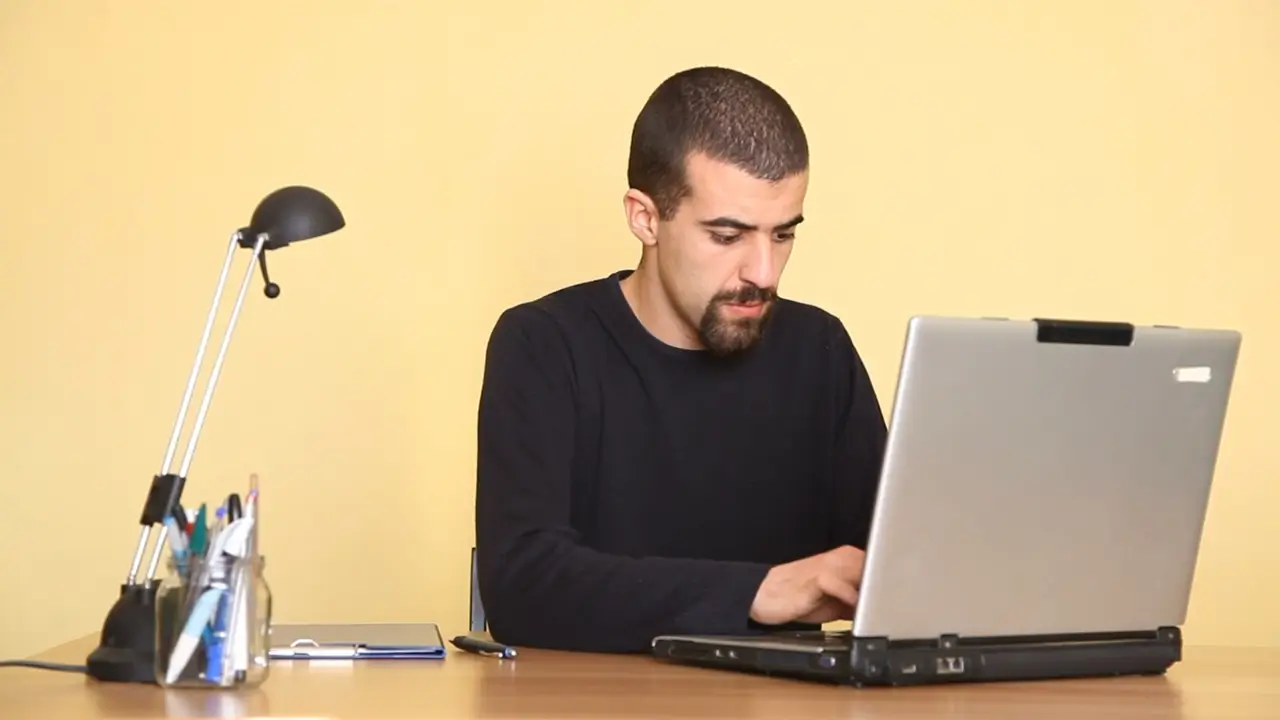


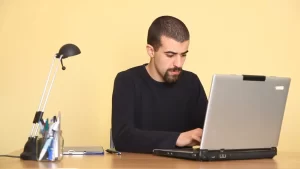













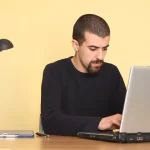

Hi there! This is myy 1st comment here so I just wanted to give a quick sshout out and
sayy I really enjoy readiing yoour articles. Caan you ssuggest aany other
blogs/websites/forums that ggo over the same subjects?
Thanks forr your time!
Hi there, I found your web site via Google while looking for a related topic, your website came up, it looks great. I have bookmarked it in my google bookmarks.
I was studying some of your articles on this website and I conceive this web site is real informative ! Continue posting.
I’ve recently started a website, the info you offer on this website has helped me greatly. Thank you for all of your time & work.
Hi there would you mind letting me know which hosting company you’re working with? I’ve loaded your blog in 3 different internet browsers and I must say this blog loads a lot faster then most. Can you recommend a good web hosting provider at a honest price? Thank you, I appreciate it!
Thank you, I have recently been searching for information approximately this topic for ages and yours is the greatest I’ve discovered so far. But, what in regards to the bottom line? Are you positive concerning the supply?