Often a fake Instagram or Facebook ID is created by taking a woman’s photo. This happens due to some small mistake of yours.

To get a lot of likes and comments on social media, many women often upload photos of themselves and their children. Many times these photos are misused.
In such a situation, take special care that no one is misusing your Facebook profile photo! Is a fake Facebook account being created from your WhatsApp DP!
Every day many such cases come to light, in which a fake ID is created by taking a photo from Facebook or Instagram account. This happens more especially with the photos of girls, women or children.
If you also remain online on social media throughout the day, then be careful, a small mistake may become a big problem for you.
Minimize the Uploading of Photos:
Use social media platforms like Facebook, Instagram and Twitter very carefully. Share any data along with the content carefully. Especially avoid sharing your or your family’s photo, because your photo can be misused.
Someone can create a new account using that photo or post it on another site without your knowledge. Also ensure that none of your photos can reach social media through a smartphone.
Let’s delve into the details of why minimizing photo uploads and being cautious on social media platforms is essential:
1. Privacy Concerns:
- When you upload personal photos, you expose yourself and your loved ones to potential privacy risks. These risks include unauthorized use, identity theft, and even cyberbullying.
- Misuse of photos can lead to serious consequences, such as impersonation or harassment.
2. Identity Theft and Impersonation:
- By sharing your photo online, you provide a visual representation of yourself. Malicious actors can use this image to create fake accounts or profiles, pretending to be you.
- They might use your photo to deceive others, engage in fraudulent activities, or spread misinformation.
3. Social Engineering Attacks:
- Cybercriminals often use personal information, including photos, to craft convincing phishing emails or messages.
- If they know what you look like, they can create targeted messages that appear legitimate, increasing the chances of successful scams.
4. Geotagging and Location Tracking:
- Some social media platforms automatically add geotags (location information) to photos you upload.
- If you’re not careful, this can reveal your exact whereabouts, making it easier for someone to track your movements.
5. Facial Recognition Technology:
- Many platforms use facial recognition algorithms to identify and tag people in photos.
- While this feature can be convenient, it also means that your face becomes part of a database that can be used for various purposes.
6. Content Ownership and Licensing:
- When you upload a photo, you grant the platform certain rights to use and distribute it.
- Be aware of the terms of service and licensing agreements related to your uploaded content.
7. Protecting Your Family:
- Avoid sharing family photos without their consent. Their privacy matters too.
- Consider using privacy settings to limit who can view your photos.
8. Smartphone Security:
- Ensure that your smartphone’s settings prevent automatic photo uploads to social media.
- Review app permissions to control which apps have access to your photos.
Remember, being cautious doesn’t mean avoiding social media altogether. It means being mindful of what you share and taking steps to protect your privacy. Regularly review your privacy settings, educate yourself about platform policies, and think twice before posting personal photos. 😊📸
Privacy and Security Features:
Social media platforms provide many types of security features to keep the data of users safe. WhatsApp uses end-to-end encryption to keep users’ chats safe.
Apart from this, Facebook and its photo sharing app also provide many different types of safety features. These features help in keeping not only your chats but also your profile picture and status updates safe.
By locking the profile, you can also limit the people who can see your posts, contact you and find you on the platform.
Let’s explore the privacy and security features provided by social media platforms in more detail:
1. End-to-End Encryption:
- WhatsApp, a popular messaging app, uses end-to-end encryption for chats. This means that only the sender and recipient can read the messages; even the platform itself cannot access the content.
- End-to-end encryption ensures that your conversations remain private and secure.
2. Facebook’s Safety Features:
Facebook, being a comprehensive social media platform, offers several safety features:
- Profile Lock: By locking your profile, you can limit who can see your posts, contact you, and find you on the platform. This is especially useful for maintaining privacy.
- Privacy Settings: Customize who can view your posts, photos, and personal information. You can choose between public, friends, or custom settings.
- Two-Factor Authentication (2FA): Enable 2FA to add an extra layer of security. It requires a second verification step (such as a code sent to your phone) when logging in.
- Activity Log: Review your activity log to see what you’ve shared and manage your content.
- Blocking and Reporting: Block unwanted users and report inappropriate content or behavior.
3. Photo and Status Privacy:
Your profile picture and status updates can also be safeguarded:
- Profile Picture Guard: Facebook allows you to enable a profile picture guard, preventing others from downloading or taking screenshots of your profile picture.
- Status Privacy: Choose who can see your status updates (such as “online,” “away,” or custom messages).
4. Instagram Safety Features:
Instagram, owned by Facebook, offers similar features:
- Private Account: Set your account to private so that only approved followers can see your posts.
- Story Controls: Customize who can view your Instagram Stories.
- Content Removal Options: Report and remove offensive or harmful content.
5. General Tips:
- Regularly review your privacy settings on all platforms.
- Be cautious about sharing personal information, even in private messages.
- Avoid accepting friend requests from unknown or suspicious accounts.
Remember that while these features enhance security, it’s essential to stay informed and use social media responsibly. 😊🔒
Choice of Words:
Be it Facebook, Instagram or Twitter. Be careful in choosing words while writing something on social media, because what you write goes far and people form an opinion about you from it.
Therefore, whatever you write, use good and selected words. Do not use obscene or words that hurt anyone’s feelings.
The content written or spoken by you should be such that it leaves an impact on people, and not provoke them or hurt them in any way.
Let’s explore the importance of choosing words carefully when posting on social media platforms:
1. First Impressions Matter:
- Your choice of words shapes how others perceive you. Whether it’s a status update, comment, or tweet, people form opinions based on what you write.
- Be mindful that your words reflect your character and values.
2. Positive Impact vs. Harmful Words:
- Use words that uplift, inspire, and encourage. Positive content leaves a lasting impression.
- Avoid offensive, hurtful, or obscene language. Such words can damage relationships and provoke negative reactions.
3. Empathy and Respect:
- Consider the feelings of others. Empathetic language fosters understanding and connection.
- Respect diverse perspectives and avoid inflammatory statements.
4. Avoiding Misunderstandings:
- Social media lacks tone and context. Written words can be misinterpreted.
- Be clear and concise to minimize misunderstandings.
5. Influence and Impact:
- Your content can influence opinions, beliefs, and actions.
- Craft messages that leave a positive impact, rather than provoking negativity.
6. Think Before You Post:
Pause before hitting “send.” Ask yourself:
- Is this necessary?
- Is it respectful?
- Will it contribute positively?
7. Building Relationships:
- Use words that build bridges, not walls. Engage in constructive conversations.
- Remember that social media connects people globally.
In summary, choose words wisely. They have power beyond the screen. Let your content leave a positive mark! 😊📝🌟
Limit of Friends
Keep the friend circle on social media limited, so that no one can target them. Try to keep your account as well as your friends list safe. It is not necessary to accept every friend request coming on Facebook. It is better not to make unknown people your friend on social media, because such people can also target your friends. Try not to make your friend circle too big on social media platforms. Add only those people to you who are familiar with you.
Let’s delve into the reasons behind limiting your friend circle on social media and how to keep your account and friends list safe:
1. Privacy and Security:
- By limiting your friend list, you reduce the exposure of personal information to a smaller group.
- Fewer friends mean fewer potential targets for malicious actors.
2. Accepting Friend Requests:
- Not every friend request needs to be accepted. Be cautious.
- Avoid adding unknown or suspicious profiles. They might have ulterior motives.
3. Targeting Friends:
- When you accept friend requests from strangers, they gain access to your friends’ profiles too.
- Malicious users can exploit this to target your friends with scams, phishing, or harassment.
4. Quality Over Quantity:
- A large friend circle doesn’t necessarily enhance your social experience.
- Prioritize quality connections—people you know and trust.
5. Customize Privacy Settings:
- Use privacy settings to control who sees your posts, photos, and personal information.
- Be selective about who can view your content.
6. Educate Your Friends:
- Encourage your friends to be cautious as well.
- Remind them not to accept requests from unknown individuals.
Remember, a smaller, trusted friend circle enhances your online safety and privacy. Choose wisely! 😊🔒👥


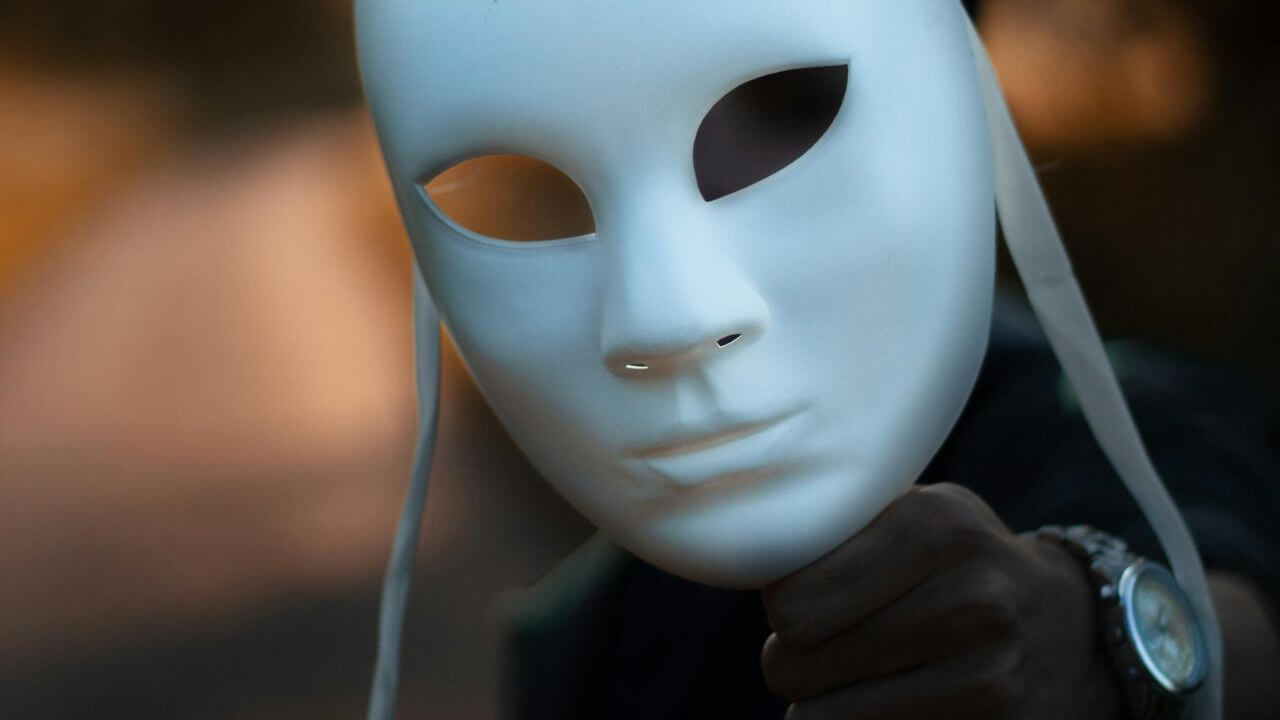
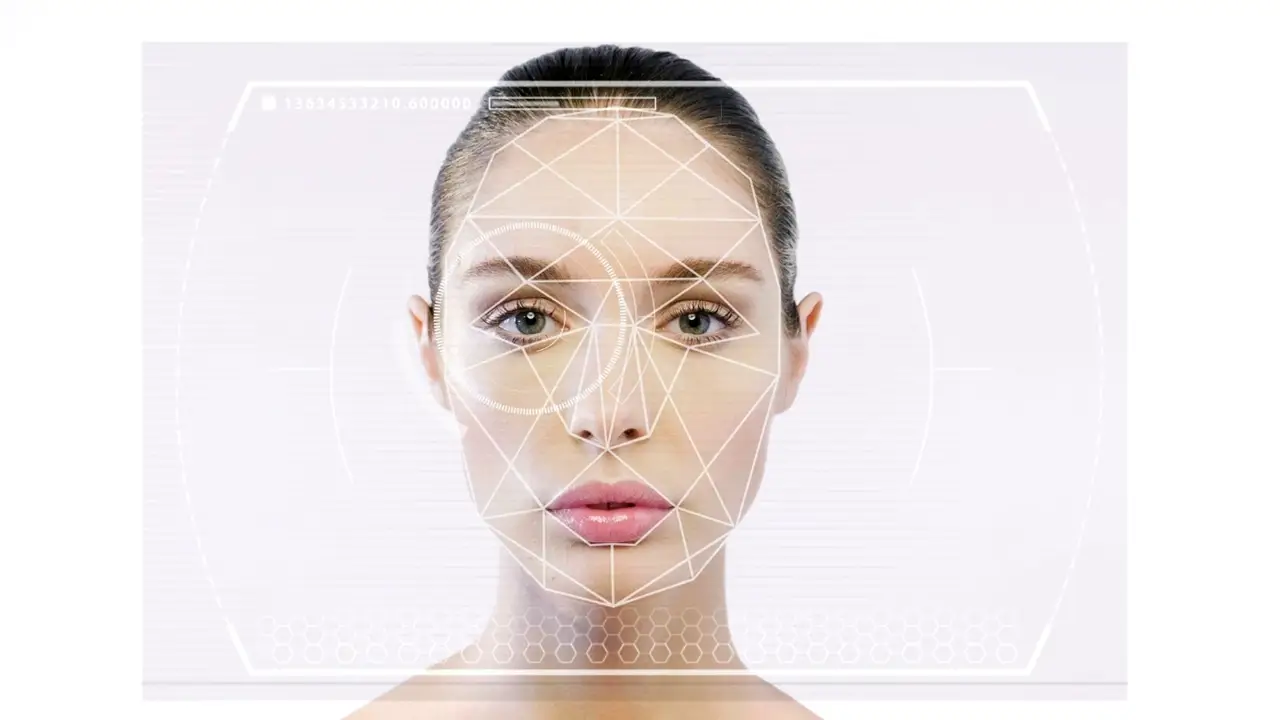


























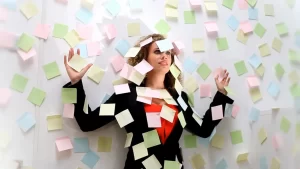


I wish to get across my admiration for your generosity in support of those who really want help on this particular question. Your personal dedication to getting the message throughout had been rather valuable and has always permitted somebody much like me to achieve their ambitions. Your personal important tips and hints entails so much a person like me and still more to my fellow workers. Thanks a ton; from everyone of us.
epbfwr
Would you be serious about exchanging links?
av9i5l
Yes! Finally someghing about 97512.
u51htz
Hi, its good poist on thee topic off merdia print, wee alll undserstand mediia is a wonderful source off data.
I have not checked in here for a while as I thought it was getting boring, but the last few posts are great quality so I guess I will add you back to my daily bloglist. You deserve it my friend 🙂
This really answered my problem, thank you!
Hi, just required you to know I he added your site to my Google bookmarks due to your layout. But seriously, I believe your internet site has 1 in the freshest theme I??ve came across. It extremely helps make reading your blog significantly easier.
I truly appreciate this post. I¦ve been looking all over for this! Thank goodness I found it on Bing. You’ve made my day! Thx again
I’ve read several good stuff here. Definitely worth bookmarking for revisiting. I wonder how much effort you put to make such a excellent informative web site.
ijorjo
Thanks for sharing superb informations. Your website is very cool. I am impressed by the details that you have on this site. It reveals how nicely you perceive this subject. Bookmarked this web page, will come back for more articles. You, my friend, ROCK! I found simply the info I already searched everywhere and simply could not come across. What an ideal site.