Let me introduce you to NordVPN, a powerful and reliable virtual private network (VPN) service provider that offers secure and private access to the internet. Here’s why NordVPN stands out:
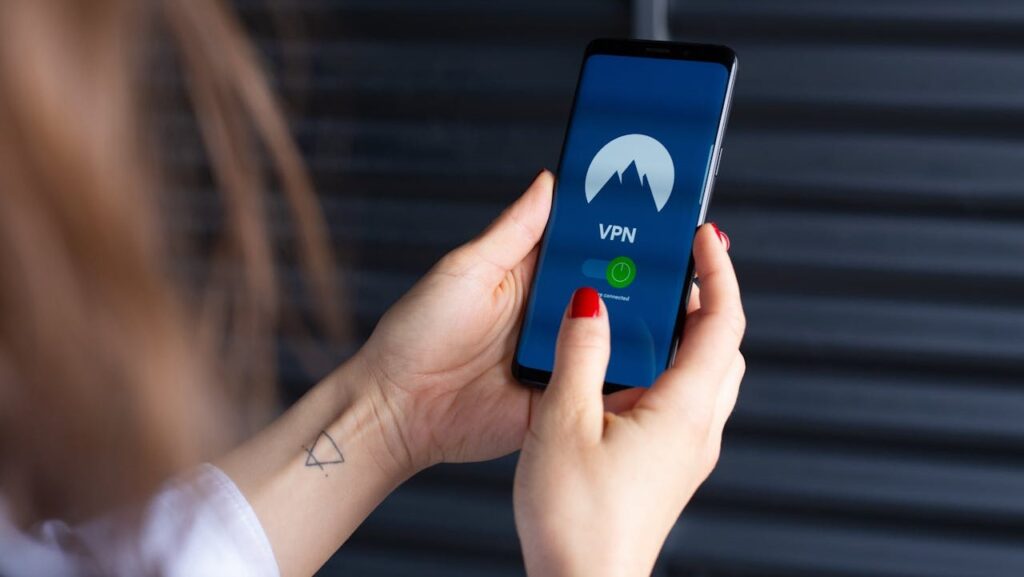
Privacy and Security:
- NordVPN envelops all your online activities in a layer of encryption, making you invisible to hackers, your ISP, and other prying eyes.
- It hides information about your virtual location, ensuring your data remains safe and secure.
Speed and Reliability:
- NordVPN offers thousands of servers worldwide, ensuring the best VPN connection speeds.
- Modern VPN protocols work quickly to deliver an uninterrupted internet experience without disruptions.
Device Compatibility:
- Connect up to ten devices simultaneously, including Windows, macOS, Linux, Android, iOS, Chrome, Firefox, Edge, Android TV, and tvOS.
- Whether you’re at home or on public Wi-Fi, NordVPN keeps you protected.
Additional Features:
- Malware Protection: Block malware before it downloads.
- Remote File Access: Access your devices securely with Meshnet.
- Dark Web Monitor: Receive alerts if any of your accounts have been leaked online.
Trusted and Awarded:
- NordVPN has received positive reviews from tech experts and users alike.
- It boasts a large collection of servers, advanced features, strong privacy practices, and user-friendly clients for all major platforms.
In summary, NordVPN is your gateway to a more private and secure internet experience. Feel free to explore their website and choose the plan that suits your needs! 😊🔒🌐
What are NordVPN’s pricing plans?
NordVPN Pricing Plans:
NordVPN offers several pricing plans to suit different needs. Here are the details:
- Standard Plan: $4.99 per month (approximately $60 for the first year).
- Plus Plan: $5.99 per month (approximately $72 for the first year).
- Complete Plan: $6.99 per month (approximately $84 for the first year).
- Longer subscription plans (such as the two-year plan) often provide better value for money.
How the NordVPN encryption works?
NordVPN Encryption:
NordVPN uses AES-256-GCM encryption, which is considered one of the most secure encryption algorithms available.
Here’s how it works:
- Your device initiates a connection to a NordVPN server.
- Once authenticated, the NordVPN client encrypts all information traveling to the server.
- An encrypted tunnel is created, and your data passes through it.
- Data packets are wrapped in outer packets and encrypted through encapsulation.
- Upon arrival at the NordVPN server, the outer packets are removed, and the data is decrypted.
How do you set up NordVPN on your device?
Setting Up NordVPN on Your Device:
NordVPN supports various platforms, including Windows, macOS, Linux, Android, iOS, routers, and more.
Here’s a general guide:
Download and Install NordVPN:
- Visit the NordVPN website and sign up for an account.
- Download the NordVPN app for your specific platform (e.g., Windows, macOS, Android, etc.).
- Install the app and log in using your NordVPN credentials.
Quick Connect:
- Once logged in, select “Quick connect.”
- NordVPN will automatically choose the best server for you.
Enjoy Secure Browsing:
- You’re now connected to NordVPN, ensuring a private and secure internet experience.
Feel free to explore NordVPN’s setup tutorials for detailed instructions on specific platforms or devices! 😊🔒🌐
What are the key features of NordVPN?
NordVPN Key Features:
NordVPN offers a comprehensive set of features to enhance your online security and privacy:
Security and Privacy:
- NordVPN encrypts your online traffic with AES-256-GCM encryption, ensuring robust security.
- It hides your IP address, making you anonymous online.
- The Kill Switch feature protects your data even if the VPN connection drops unexpectedly.
- Double VPN adds an extra layer of encryption by routing your traffic through two servers.
- SmartPlay allows seamless streaming without manual configuration.
Global Coverage:
- NordVPN has 6349 servers across 111 countries, ensuring fast and reliable connections.
Streaming and Entertainment:
- NordVPN works with major streaming services, including Netflix, Hulu, Amazon Prime Video, Disney+, BBC iPlayer, DAZN, and HBO Max.
Device Compatibility:
- Use NordVPN on Windows, macOS, Linux, Android, and iOS devices.
- Lightweight proxy extensions are available for Chrome, Edge, and Firefox browsers.
Customer Support:
- NordVPN provides 24/7 customer support via email or live chat.
- Their Support Center offers helpful resources and guides.
How do you cancel your NordVPN subscription?
Canceling NordVPN Subscription:
If you want to cancel your NordVPN subscription and get a refund, follow these steps:
- Log in to your NordAccount.
- Click on Billing from the left sidebar.
- Select the Subscriptions tab.
- Click Manage next to Auto-Renewal.
- Choose Cancel auto-renewal.
- You should receive a confirmation email once canceled.
Does NordVPN work with streaming services?
NordVPN and Streaming Services:
NordVPN is optimized for streaming. Here’s why it’s great for streaming:
- Fast Servers: NordVPN’s 6349 servers ensure smooth streaming.
- No Bandwidth Limits: Enjoy streaming without interruptions.
- Access Home Content: Stream your favorite shows securely from anywhere.
- Watch Live Sports: Safely watch sports events without buffering.
- NordVPN works with streaming services like Netflix, Hulu, Amazon Prime Video, and more.
In summary, NordVPN combines security, speed, and streaming capabilities, making it a solid choice for protecting your online activities and enjoying content! 😊🔒🌐
What are NordVPN’s server locations?
NordVPN Server Locations:
NordVPN boasts an extensive network of servers across the globe. As of now, they have over 5,000 servers in more than 50 countries.
Here are some key regions where NordVPN has servers:
- North America: Includes cities like Atlanta, Chicago, Los Angeles, New York, and more.
- Europe: Covers countries such as France, Germany, Italy, the UK, and Spain.
- Asia: Servers in Japan, Hong Kong, Singapore, and South Korea.
- Oceania: Includes Australia and New Zealand.
- South America: Servers available in select countries.
How can I contact NordVPN support?
Contacting NordVPN Support:
NordVPN provides several ways to get in touch:
- Live Chat: Visit their website and click on the chat icon in the bottom right corner to start a chat with a support specialist.
- Email: Fill out the request form on their website to reach out via email.
- Phone: You can call them at +420 225352184 for general inquiries or billing-related assistance.
Does it work in countries with strict internet censorship?
Internet Censorship and NordVPN:
- NordVPN is restricted in certain countries due to its ability to prevent surveillance and censorship. These restrictions primarily apply in countries like China, North Korea, Russia, and some Middle Eastern nations.
- Internet censorship aims to regulate and restrict access to information online. Governments, ISPs, and even private entities may enforce it.
- NordVPN helps users bypass censorship by redirecting their data traffic through servers in countries where there is no censorship. This allows you to access blocked content securely.
In summary, NordVPN’s extensive server network, responsive customer support, and ability to circumvent internet censorship make it a reliable choice for privacy-conscious users! 😊🔒🌐
Let’s explore NordVPN’s advanced security features, connection speed optimization tips, and its compatibility with mobile devices:
What are NordVPN’s advanced security features?
NordVPN’s Advanced Security Features:
NordVPN offers robust security features to protect your online activities:
- Threat Protection: NordVPN helps block malware, web trackers, ads, and other common internet threats.
- Meshnet: Create your own private encrypted network for safe file sharing, work, or LAN parties.
- Dark Web Monitor: Get instant alerts if any of your accounts have been compromised.
- Dedicated IP: Maintain your online reputation, skip denylists, and access IP-restricted networks.
- Encryption: NordVPN uses AES-256-GCM encryption to keep your data safe from prying eyes.
How can I optimize my connection speed with NordVPN?
Optimizing Connection Speed with NordVPN:
If you’re experiencing slow speeds, consider the following steps:
- Ensure you’re using the latest version of the NordVPN app.
- Restart your device and your router or modem.
- Connect to a VPN server geographically closer to you.
- In the NordVPN app settings, disable automatic server selection and choose NordLynx as the VPN protocol.
- Update your computer’s drivers, firmware, and software.
- Temporarily disable your firewall to check its impact on speed.
- Close background applications that transfer data.
- Consider investing in a better router for improved performance.
Does NordVPN work on mobile devices?
NordVPN on Mobile Devices:
NordVPN provides dedicated apps for iOS and Android:
- iOS: Secure your iOS devices with next-generation encryption. Available VPN protocols: NordLynx and OpenVPN.
- Android: Enjoy a reliable, fast, and secure VPN connection on Android devices. Available with NordLynx and OpenVPN.
- Mobile VPNs offer the same level of security and privacy as traditional VPN services but are tailored for mobile devices. They automatically adjust when you move between different Wi-Fi networks, ensuring your safety even if your connection is interrupted.
In summary, NordVPN combines advanced security, speed optimization, and mobile compatibility to provide a comprehensive VPN experience. Feel free to explore their app and enjoy a safer online journey! 😊🔒🌐



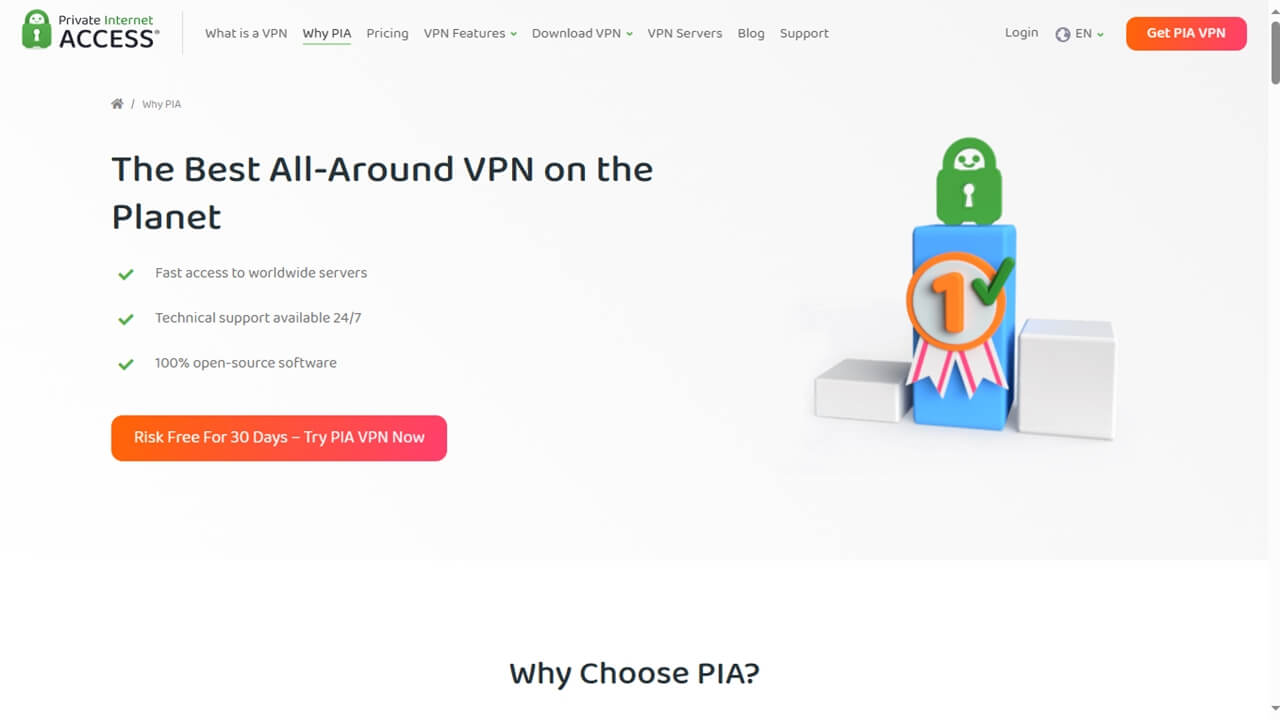

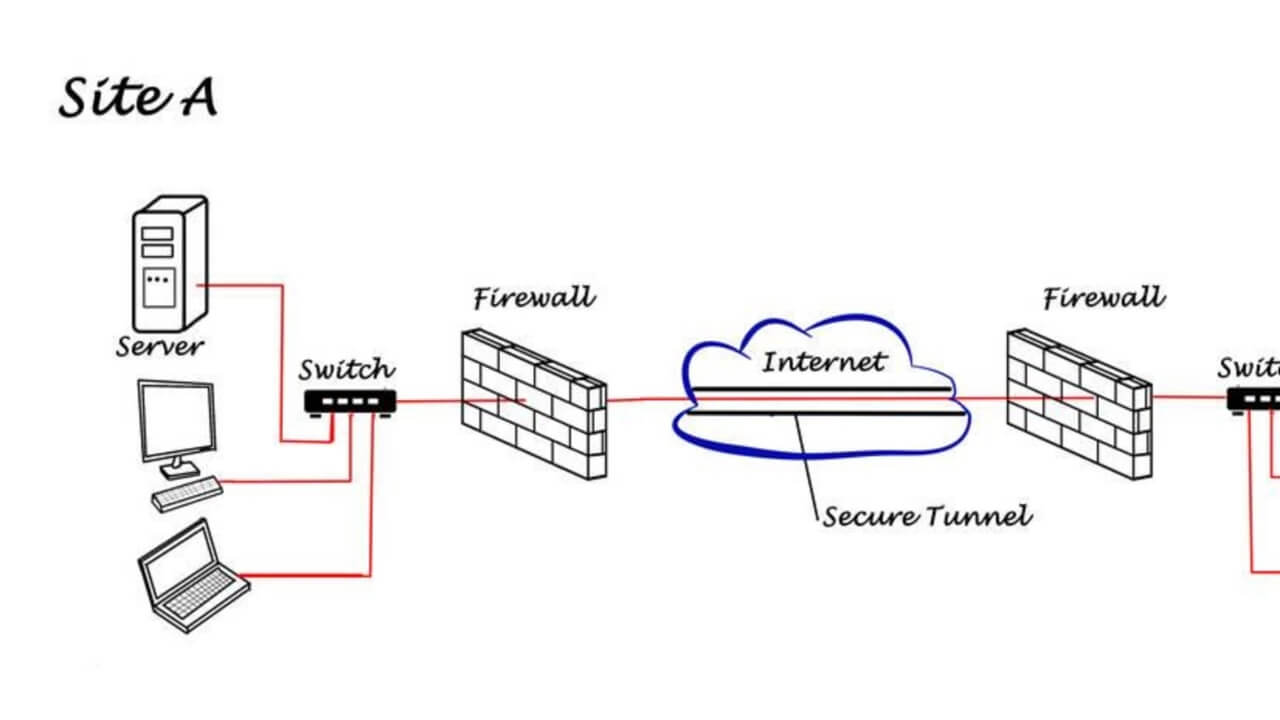


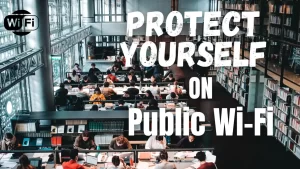

















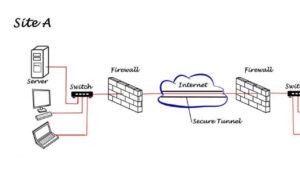
Some truly interesting details you have written.Aided me a lot, just what I was looking for : D.
I gotta bookmark this site it seems extremely helpful very helpful
Thanks for the auspicious writeup. It in reality was once a enjoyment account it. Look advanced to far added agreeable from you! By the way, how could we communicate?
I am often to blogging and i really appreciate your content. The article has really peaks my interest. I am going to bookmark your site and keep checking for new information.
Hey! This is my first comment here so I just wanted to give a quick shout out and tell you I truly enjoy reading your posts. Can you suggest any other blogs/websites/forums that go over the same topics? Thanks for your time!
I’ve recently started a web site, the info you offer on this site has helped me greatly. Thank you for all of your time & work. “The man who fights for his fellow-man is a better man than the one who fights for himself.” by Clarence Darrow.