
When it comes to work-from-home monitors, LG offers a range of options that combine cutting-edge technology with ergonomic design. Let’s explore some of the best LG monitors for remote work:
1. LG 27GS95QE-B:
This premium monitor excels in both gaming performance and picture quality. With a high 240Hz refresh rate, it’s ideal for competitive gaming. The OLED display ensures perfect blacks and sharp motion, although it may risk burn-in over time.
Let’s dive into the LG 27GS95QE-B, a remarkable gaming monitor that combines cutting-edge technology with impressive performance.
The LG 27GS95QE-B features:
- 27-inch QHD (2560 x 1440) OLED Display: The OLED screen delivers stunning visuals with vibrant colors and deep blacks.
- 240Hz Refresh Rate: Ideal for smooth, responsive gaming experiences.
- 0.03ms (GtG) Response Time: Ensures motion clarity and minimizes blur.
- Contrast Ratio of 1.5M:1: Enjoy near-infinite contrast for rich, detailed images.
- NVIDIA® G-SYNC® Compatible and AMD FreeSync™ Premium Pro: Say goodbye to screen tearing.
- DisplayHDR 400 True Black Certified: Offers fantastic contrast and improved HDR performance.
Whether you’re a PC gamer, console enthusiast, or need a versatile monitor for office tasks, the LG 27GS95QE-B has you covered! 🎮🖥️
Let’s explore the LG 27GS95QE-B gaming monitor connectivity options, ergonomic features & compare it to other gaming monitors in the market:
Connectivity Options:
The LG 27GS95QE-B comes equipped with a variety of connectivity options, including:
- HDMI 2.1: Supports high refresh rates and resolutions.
- DisplayPort 1.4: Allows you to reach the maximum 240Hz refresh rate.
- USB 3.0 Ports: Convenient for connecting peripherals.
- Headphone Output: Features DTS Headphone:X support for 3D sound.
- Optical Audio Output: Useful for audio devices.
Ergonomic Features:
The monitor caters well to ergonomics with options like:
- Tilt, Rotation, and Height Adjustment: Customize your viewing angle.
- Pivot: Easily switch between landscape and portrait modes.
- VESA Mount Compatibility (100 x 100 mm): Allows wall mounting.
- Blue Light Filtering: Reduces eye strain during long sessions.
Comparison to Other Gaming Monitors:
The LG 27GS95QE-B competes well with other 27-inch gaming monitors:
- LG 27GR95QE-B: Similar OLED technology, but the 27GS95QE-B has better brightness and motion handling.
- MSI MPG 271QRX QD-OLED: The MSI offers more vibrant HDR colors, while the LG excels in input lag and motion handling.
In summary, the LG 27GS95QE-B combines impressive performance, ergonomic features, and connectivity options for an excellent gaming experience! 🎮🖥️
Let’s explore the LG 27GS95QE-B gaming monitor power consumption, warranty and customer support & handling HDR content:
Power Consumption:
- The typical power consumption for the LG 27GS95QE-B is 140W, while the maximum power consumption reaches 200W. It also meets Energy Star requirements with a lower power usage of 45.65W in energy-saving mode.
Warranty and Customer Support:
LG provides comprehensive support for the 27GS95QE-B:
- Manuals & Software: You can find manuals and software updates on the LG website.
- Chat Support: Chat with an LG representative for assistance.
- WhatsApp Support: Text with experts via WhatsApp.
- Email Support: For straightforward questions, send an email.
- Phone Support: Speak directly with LG service representatives.
- Warranty Information: Check the warranty details for your specific region.
HDR Handling:
The LG 27GS95QE-B offers excellent HDR handling:
- Deep Blacks: It displays perfect blacks without any blooming.
- High Brightness: Substantially higher brightness in both SDR and HDR.
- VRR Support: Supports all common VRR types to reduce screen tearing.
- Noticeable VRR Flicker: However, there’s noticeable VRR flicker with changing frame rates, which can be distracting in dark scenes.
In summary, the LG 27GS95QE-B combines impressive performance, comprehensive support, and excellent HDR handling for an immersive gaming experience! 🖥️🎮
Let’s dive into the LG 27GS95QE-B gaming monitor regarding price of this monitor, built-in color calibration tools & compare it to other gaming monitors in terms of input lag:
Price:
- The LG 27GS95QE-B is priced at $899.99. However, prices may vary based on location and retailer.
Built-in Color Calibration Tools:
- The LG 27GS95QE-B offers hardware calibration through the LG Calibration Studio.
- This feature allows you to optimize color performance, making the most of the monitor’s wide color spectrum and consistency.
- Note that the software and a calibration sensor are not included in the package.
Input Lag Comparison:
The LG 27GS95QE-B excels in terms of input lag:
- PC Gaming: It offers a high 240Hz refresh rate with support for all common VRR types (FreeSync and G-SYNC compatibility) to reduce screen tearing. Its low input lag ensures a responsive feel.
- Console Gaming: While it’s limited to a 1440p resolution, it has HDMI 2.1 bandwidth, supporting any signal from the PS5 and Xbox Series X|S, including downscaled 4K @ 120Hz signals.
In summary, the LG 27GS95QE-B combines impressive performance, color calibration options, and low input lag, making it a solid choice for gaming! 🎮🖥️
2. LG UltraWide QHD:
Perfect for digital artists, this monitor provides ample screen real estate for creative work.
The LG UltraWide QHD monitor is an excellent choice for digital artists. Here’s why:
- UltraWide Aspect Ratio: The monitor has a wider aspect ratio (usually 21:9) compared to standard monitors. This extra width provides ample screen real estate.
- QHD Resolution: QHD (Quad High Definition) offers a resolution of 2560 x 1440 pixels, ensuring sharp and detailed visuals.
- Ideal for Creative Work: Whether you’re painting, editing photos, or designing, the extra width allows you to see more of your canvas or workspace.
- Enhanced Multitasking: You can have multiple windows open side by side, making it easier to manage tools, references, and projects.
- Immersive Experience: The wide screen wraps around you, creating an immersive environment for your creative endeavors.
Let’s explore the LG 34WQ75C-B, a 34-inch 21:9 Curved UltraWide™ QHD monitor screen size and curvature, connectivity options & compare it to other ultrawide monitors in the market:
Screen Size and Curvature:
- The LG 34WQ75C-B features a 34-inch screen.
- It boasts an 1800R curvature, providing an immersive viewing experience by wrapping the display around your field of vision.
Connectivity Options:
This monitor offers a variety of connectivity options:
- USB Type-C™: Allows up to 90W power delivery, data transfer, and connection to devices with a single cable.
- USB (RJ45) Port: Provides wired Ethernet connectivity.
- HDMI and DisplayPort: For additional device connections.
Comparison to Other Ultrawide Monitors:
- LG’s Ultrawide monitors are known for their expansive displays and curved screens.
- While specific comparisons depend on the model, LG’s Ultrawide monitors generally excel in color accuracy, productivity features, and immersive experiences compared to other brands.
In summary, the LG 34WQ75C-B combines a spacious display, ergonomic curvature, and versatile connectivity, making it a great choice for work and entertainment! 🖥️🎨
Let’s explore the LG 27GS95QE-B gaming monitor typical brightness, built-in speakers & handling gaming content:
Typical Brightness:
- The LG 27GS95QE-B has a typical display brightness of 275 nits in standard use, reaching up to 1000 nits for HDR peak brightness.
Built-in Speakers:
- Unfortunately, the LG 27GS95QE-B does not have built-in speakers. However, this is common for OLED monitors, which typically prioritize slim design and display quality over integrated audio.
- For optimal sound quality, consider using external speakers or headphones.
Gaming Performance:
The LG 27GS95QE-B excels in gaming:
- 240Hz Refresh Rate: Enjoy smooth gameplay with support for all common VRR types (FreeSync and G-SYNC compatibility).
- Low Input Lag: Responsive feel during gaming sessions.
- Near-Instantaneous Response Time: Motion looks incredible, especially in dark room gaming.
- Perfect Blacks: OLED technology ensures deep blacks without blooming.
- Note: Be aware of noticeable VRR flicker with changing frame rates, which can be distracting in dark scenes.
In summary, the LG 27GS95QE-B offers impressive gaming performance, even though it lacks built-in speakers. 🎮🖥️
Let’s explore the LG 27GS95QE-B gaming monitor:
Price:
- The LG 27GS95QE-B is priced at $899.99.
Color Calibration Options:
- You can optimize color performance by using hardware calibration through the LG Calibration Studio.
- This feature allows you to adjust settings such as brightness, color temperature, gamma, and color gamut to achieve the desired output.
Input Lag Comparison:
The LG 27GS95QE-B excels in terms of input lag:
- PC Gaming: It offers a high 240Hz refresh rate with support for all common VRR types (FreeSync and G-SYNC compatibility) to reduce screen tearing.
- Console Gaming: While it’s limited to a 1440p resolution, it has HDMI 2.1 bandwidth, supporting any signal from the PS5 and Xbox Series X|S, including downscaled 4K @ 120Hz signals.
- Overall: Exceptionally fast response time and low input lag make it a great choice for both PC and console gaming.
In summary, the LG 27GS95QE-B combines impressive performance, color calibration options, and low input lag, making it a solid choice for gaming! 🎮🖥️
In summary, the LG UltraWide QHD monitor combines practicality with aesthetics, making it perfect for digital artists who need both space and visual quality. 🎨🖥️
3. LG 27MD5KL-B:
Graphic designers will appreciate its high resolution and color accuracy.
Let’s introduce the LG 27MD5KL-B monitor, a delight for graphic designers seeking top-notch performance:
The LG 27MD5KL-B boasts:
- High Resolution: With its 27-inch 5K display (5120 x 2880), it delivers stunning clarity and ample screen real estate.
- Color Accuracy: Designed for professionals, it covers 99% of the DCI-P3 color space, ensuring precise and vibrant colors.
- USB-C Connectivity: Seamlessly connect your MacBook or other devices with a single cable.
- P3 Wide Color Gamut: Ideal for photo editing, video production, and creative work.
Let’s explore the LG 27MD5KL-B UltraFine 5K Display:
Refresh Rate and Response Time:
- The refresh rate of the LG 27MD5KL-B is 60Hz.
- The response time (gray-to-gray) is approximately 14ms (GtG), which is not optimized for fast-paced gaming but suitable for professional work and content creation.
Comparison to Other 5K Monitors:
- The LG 27MD5KL-B is a solid alternative to Apple’s Studio Display, offering similar features and pricing.
- In terms of color accuracy and resolution, it competes well with other professional-grade monitors.
- However, when compared to some high-end monitors, it falls slightly short in terms of response time.
Connectivity Options:
The LG 27MD5KL-B features:
- Thunderbolt 3 Port: The world’s first Thunderbolt 3 port that can transmit 5K video, data, and simultaneously charge a New MacBook Pro up to 85W with a single cable.
- Three USB-C Downstream Ports: These allow you to connect additional devices at USB 5 Gbps speed.
- Built-in Webcam: Only the UltraFine 5K model has a built-in webcam.
In summary, the LG 27MD5KL-B offers impressive color accuracy, a high-resolution display, and convenient connectivity for Mac users! 🖥️🎨
Brightness:
- The LG 27MD5KL-B has a typical display brightness of 500 cd/m².
- This high brightness allows you to experience vivid and lifelike images, even in well-lit environments.
Color Calibration Options:
- The LG Calibration Studio program is provided for calibrating the monitor.
- It allows you to adjust settings such as brightness, color temperature, gamma, and color gamut to achieve the desired output.
HDR Handling:
- Unfortunately, the LG 27MD5KL-B does not support HDR (High Dynamic Range).
- While it excels in other areas, HDR is not a feature of this particular monitor.
In summary, the LG 27MD5KL-B offers excellent brightness and color accuracy but lacks HDR support. 🖥️🎨
Let’s compare the LG 27MD5KL-B UltraFine 5K Display to the LG UltraFine 4K Display and explore its ergonomic features:
Comparison to LG UltraFine 4K Display:
Both monitors are designed for Mac users, but they differ in resolution:
LG UltraFine 5K Display (27MD5KL-B):
- 5K Resolution: 5120 x 2880 pixels.
- 218 PPI: Ultra-clear display with high pixel density.
- P3 99% Color Spectrum: Ideal for precise photo editing.
- Thunderbolt 3 Port: World’s first 5K display with Thunderbolt 3 connectivity.
- Built-in Webcam: Perfect for communication and FaceTime calls.
LG UltraFine 4K Display:
- 4K Resolution: 3840 x 2160 pixels.
- P3 99% Color Spectrum: Rich color representation.
- USB-C Connectivity: Convenient for MacBook users.
- Built-in Speakers: Enhances audio experience.
Ergonomic Features:
The LG 27MD5KL-B UltraFine 5K Display offers:
- Height Adjustment: Customize the screen height for comfort.
- Tilt Angles: Adjust the tilt angle to your preference.
- IPS Display: Minimizes color shift for consistent visuals.
- Built-in Webcam & Speakers: Ideal for entertainment and communication.
- VESA Mount Compatibility: Wall-mount option for a personalized setup.
In summary, the UltraFine 5K Display provides higher resolution and additional features, while both monitors offer ergonomic adjustments for optimal performance! 🖥️🎨
Let’s explore the LG 27MD5KL-B UltraFine 5K Display power consumption, warranty and customer support & handle gaming content:
Power Consumption:
- The typical power consumption for the LG 27MD5KL-B UltraFine 5K Display is 140W, while the maximum power consumption reaches 200W. It also meets Energy Star requirements with a lower power usage of 45.65W in energy-saving mode.
Warranty and Customer Support:
LG provides comprehensive support for the 27MD5KL-B:
- Manuals & Software: You can find manuals and software updates on the LG website.
- Chat Support: Chat with an LG representative for assistance.
- WhatsApp Support: Text with experts via WhatsApp.
- Email Support: For straightforward questions, send an email.
- Phone Support: Speak directly with LG service representatives.
- Warranty Information: Check the warranty details for your specific region.
Gaming Performance:
- While the LG 27MD5KL-B is not specifically marketed as a gaming monitor, it offers high refresh rates and exceptional picture quality.
- Whether you’re exploring vast virtual worlds or engaging in intense multiplayer battles, this monitor will immerse you in the action and provide a smooth and responsive gaming experience.
In summary, the LG 27MD5KL-B combines impressive resolution, color accuracy, and connectivity, making it suitable for various tasks, including gaming! 🖥️🎮
Graphic designers will find the LG 27MD5KL-B a reliable companion for their artistic endeavors! 🎨🖥️
4. LG 40WP95C-W 40:
If you love large screens, this monitor delivers an immersive experience.
Let’s explore the LG 40WP95C-W 40 monitor, designed for those who appreciate expansive displays:
The LG 40WP95C-W 40 offers:
- Large Screen: With its 40-inch size, it provides ample space for work, entertainment, and multitasking.
- Immersive Experience: The ultrawide curved display wraps around you, enhancing immersion.
- USB-C Connectivity: Conveniently connect your devices with a single cable.
- Wide Color Gamut: Ideal for creative tasks, video editing, and productivity.
Whether you’re working or enjoying content, this monitor delivers an impressive visual journey! 🖥️🎨
Let’s explore the LG 40WP95C-W monitor:
Resolution and Refresh Rate:
- The LG 40WP95C-W boasts a 5K2K resolution (5120 x 2160), which is uncommon and provides the same height as a 4K display but 33% more horizontal screen space.
- However, its native refresh rate is low, making it less ideal for gaming. It supports the max resolution and refresh rate over both DisplayPort and USB-C, but over HDMI, you’re limited to 30Hz at the native resolution. You can achieve the max refresh rate over HDMI by reducing the resolution to 3440×1440.
Comparison to Other Large Monitors:
LG 32UL950-W vs. LG 40WP95C-W:
- Both target media creators, but the 40WP95C-W is better overall.
- The 40WP95C-W has a larger, higher-resolution screen, allowing you to see more of your workflow at once, and better accuracy out of the box.
LG 38WN95C-W vs. LG 40WP95C-W:
- The 38WN95C-W has a higher refresh rate, better motion handling, and is brighter, making it suitable for gaming or video consumption.
- The 40WP95C-W excels for media creators and office users due to its higher native resolution, better text clarity, and superior connectivity.
Dell UltraSharp U4021QW vs. LG 40WP95C-W:
- The 40WP95C-W is better than the Dell U4021QW.
- Both target media creators, but the LG supports HDR with impressive DCI-P3 color space coverage and slightly better connectivity via Thunderbolt 4 ports.
Ergonomic Features:
The stand of the monitor offers a good range of ergonomics:
- Up to 110mm height adjustment
- +/- 15° swivel
- -5°/20° tilt
- 100x100mm VESA mount compatibility
The screen features a subtle 2500R curvature for added immersion and a light matte anti-glare coating to eliminate reflections.
In summary, the LG 40WP95C-W is an impressive choice for media creators, offering a large, high-resolution screen and excellent color accuracy! 🖥️🎨
Let’s dive into response time, connectivity options & handling HDR content:
Response Time:
- The LG 40WP95C-W has a mediocre response time at the maximum refresh rate. While there’s very little overshoot with the recommended ‘Normal’ Overdrive mode, most transitions are slow, resulting in a long blur trail around fast-moving objects.
Connectivity Options:
The LG 40WP95C-W boasts impressive connectivity:
- Thunderbolt 4 Input: Supports DisplayPort 1.4 Alt Mode and 96W Power Delivery.
- Thunderbolt 4 Output: Allows daisy-chaining with another monitor for an extended setup.
- DisplayPort 1.4 Input: For additional connectivity.
- Two HDMI 2.0 Ports: Useful for various devices.
- Two USB 3.0 Ports: Convenient for peripherals.
- Headphone Jack: For audio output.
- Integrated Speakers: Two 10W speakers built into the monitor.
HDR Handling:
- In HDR, the LG 40WP95C-W has an amazing color gamut. It can display most of the DCI-P3 color space, commonly used in HDR content.
- While it lacks local dimming, its HDR support is still noteworthy. Keep in mind that its brightness won’t match premium displays like the Pro Display XDR, but it’s a solid choice for HDR content.
In summary, the LG 40WP95C-W offers excellent connectivity and impressive color accuracy, making it a versatile choice for various tasks! 🖥️🎨
Remember to choose a monitor that suits your specific needs and workspace. Happy remote working! 🖥️🏡





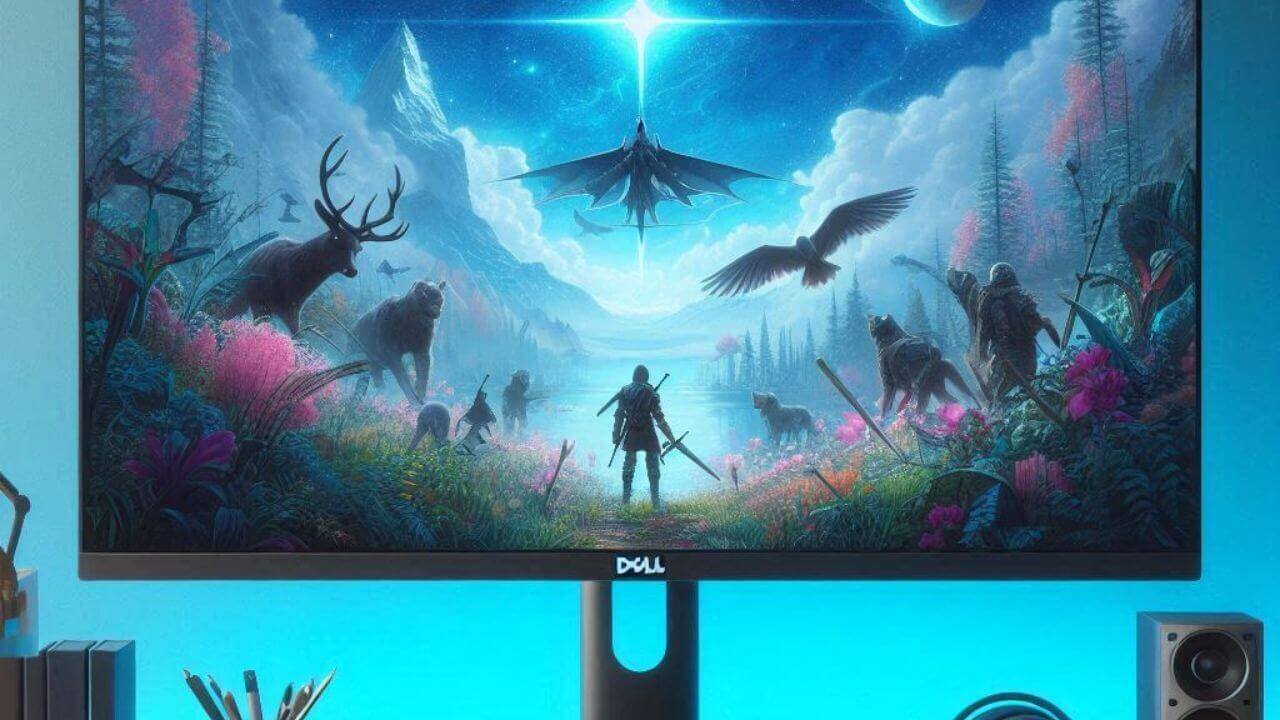















I am continuously browsing online for articles that can benefit me. Thanks!
Heya i am for the first time here. I came across this board and I to find It truly helpful & it helped me out much. I’m hoping to provide something back and help others like you helped me.
Thanks , I’ve recently been searching for info approximately this subject for ages and yours is the greatest I have found out so far. However, what concerning the bottom line? Are you certain concerning the source?
Very well written post. It will be useful to anyone who usess it, as well as me. Keep doing what you are doing – can’r wait to read more posts.
Hello my loved one! I wish to say that this article is amazing, great written and come with almost all significant infos. I would like to see more posts like this .
I got good info from your blog
Good write-up, I am regular visitor of one’s website, maintain up the excellent operate, and It’s going to be a regular visitor for a long time.