Here’s a comprehensive article on Dell Curved Monitors Recommendations:

Curved monitors have gained popularity due to their immersive experience and improved productivity. Whether you’re a gamer, content creator, or office worker, Dell offers some excellent curved monitors. Let’s explore the top recommendations:
1. Dell Alienware AW3225QF
- Size: 32 inches
- Curve Radius: 1700R
- Resolution: 4K (3840 x 2160)
- Refresh Rate: 240 Hz
- Panel Type: QD-OLED
The Dell Alienware AW3225QF is our top pick for curved monitors. Its combination of outstanding gaming performance and realistic image quality makes it a winner. Here’s why:
- Gaming Performance: With a 240Hz refresh rate, this monitor delivers smooth gameplay. You’ll need a high-end graphics card to fully utilize its capabilities.
- QD-OLED Display: The QD-OLED panel ensures highly detailed and vivid images. It’s equally impressive for content consumption, even in HDR.
- Contrast and Brightness: The near-infinite contrast ratio provides deep blacks, while the monitor gets bright enough for highlights to pop.
Where to Buy: You can purchase the Dell Alienware AW3225QF directly from Dell’s website.
2. Alienware 34 Curved QD-OLED Gaming Monitor
If you’re a serious gamer, consider the Alienware 34 Curved QD-OLED Gaming Monitor. Its stellar QD-LED contrast, image quality, and refresh rate make it a superior choice for gaming.
The Alienware 34 Curved QD-OLED Gaming Monitor (AW3423DW) is an impressive display designed specifically for gamers. Let me break down its key features:
QD-OLED Technology: This monitor is the world’s first QD-OLED gaming monitor. It combines Quantum Dot (QD) technology with OLED, resulting in remarkable contrast and vivid colors. QD-OLED offers better color performance compared to traditional OLED displays.
Infinite Contrast Ratio: The monitor boasts an infinite contrast ratio, which means deep blacks and bright whites. This enhances visual clarity and makes dark scenes in games more immersive.
VESA DisplayHDR TrueBlack 400: With this certification, the Alienware monitor delivers exceptional HDR performance. It achieves a peak brightness of 1000 nits, ensuring lifelike visuals and vibrant colors.
Resolution and Refresh Rate:
- Screen Size: 34.18 inches
- Resolution: WQHD (3440 x 1440)
- Refresh Rate: Up to 175 Hz (native) via DisplayPort and 100 Hz via HDMI
Response Time: An ultra-fast gray-to-gray response time of 0.1 ms minimizes motion blur during fast-paced gaming.
Adaptive Sync:
- NVIDIA® G-SYNC® ULTIMATE certification ensures tear-free gaming.
- AMD FreeSync™ Premium Pro support for smooth gameplay.
Design: The monitor features a sleek QD-OLED curved 1800R panel integrated into the iconic Legend 2.0 ID design. It includes customizable stadium loop OLED AlienFX lighting, improved cable management, and a centralized OSD joystick for easy settings adjustments.
In summary, the Alienware 34 Curved QD-OLED Gaming Monitor offers stunning visuals, low latency, and a premium gaming experience. If you’re serious about gaming, this monitor is definitely worth considering 🎮🔥
3. Dell 34 Curved Video Conferencing Monitor
For work-from-home professionals, the Dell 34 Curved Video Conferencing Monitor is ideal. Master the art of virtual meetings with its large curved display.
The Dell 34 Curved Video Conferencing Monitor (P3424WEB) is designed to enhance virtual collaboration and productivity for work-from-home professionals. Let’s delve into its features:
Large Curved Display:
- Screen Size: 34 inches
- Resolution: WQHD (3440 x 1440)
- Panel Technology: IPS (In-Plane Switching)
- Curvature: The increased screen curvature improves your field of view, reduces reflections, and creates near-uniform visual focus.
Webcam and Microphone:
- The monitor features a powerful 2K QHD webcam with a large Sony STARVIS™ sensor. This sensor captures substantial light, resulting in vibrant picture clarity.
- Temporal (3D) and Spatial (2D) Noise Reduction automatically eliminates motion blur and grainy images in low light.
- AI Auto Framing keeps you centered in the frame even as you move around during virtual meetings.
- Dual echo cancellation microphones ensure clear audio communication.
Speakers:
- Dual 5W speakers are strategically positioned at the top of the monitor, providing an immersive audio experience during video calls.
Interaction Security:
- A manual webcam shutter and a microphone mute button help you control what you share during virtual meetings.
- The monitor is Zoom-certified, ensuring seamless collaboration.
Ease of Use:
- Dell Express Sign-in with a proximity sensor automatically logs you in using Windows Hello™ when you’re near the monitor.
- ComfortView Plus reduces low blue light without compromising color, making it easier on your eyes.
Quick Access for Teams Meetings:
- The monitor includes a quick access touch control specifically designed for launching Microsoft Teams meetings.
In summary, the Dell 34 Curved Video Conferencing Monitor is an excellent choice for professionals who rely on virtual meetings. Its large curved display, integrated webcam, and audio features make it ideal for work-from-home scenarios. 🌐🎥🎙️
4. Alienware AW2524H
If intense gaming power is your priority, the Alienware AW2524H offers an impressive 500Hz refresh rate.
The Alienware AW2524H is a premium gaming monitor that prioritizes intense gaming power. Here are the key details about this impressive display:
- Panel Type: The monitor features a 25-inch Fast IPS panel with a resolution of 1920 x 1080 (Full HD).
- Refresh Rate: The standout feature is its 500Hz refresh rate, which is the world’s fastest for a consumer monitor. This means the screen refreshes 500 times per second, resulting in incredibly smooth motion and reduced lag.
- Response Time: The minimum response time of the panel is an impressive 0.5 milliseconds, ensuring minimal after-image or motion blur during fast-paced gameplay.
- Adaptive Sync: It supports NVIDIA G-SYNC, further enhancing the gaming experience by eliminating screen tearing and stuttering.
In summary, the Alienware AW2524H is designed for e-sports enthusiasts who demand lightning-fast performance. With its 500Hz refresh rate and rapid response time, it’s a top choice for competitive gaming! 🎮🚀
5. Dell 27 4K UHD USB-C Monitor
Looking for a futureproof monitor under $400? The Dell 27 4K UHD USB-C Monitor is a great choice.
The Dell 27 4K UHD USB-C Monitor (S2722QC) is an excellent choice for those seeking a futureproof display without breaking the bank. Here are the key features:
Display Specifications:
- Screen Size: 27 inches (68.58 cm)
- Resolution: 4K UHD (3840 x 2160) at 60 Hz
- Panel Type: In-Plane Switching (IPS) for wide viewing angles
- Color Coverage: 99% sRGB for vibrant colors
USB-C Connectivity:
- The monitor features USB-C connectivity, allowing you to transfer video, audio, and data—all through a single cable.
- With USB-C, you can also enjoy power delivery (up to 65W), reducing cable clutter on your desk.
Versatile Adjustability:
- Customize your viewing experience with a height-adjustable stand.
- Tilt, swivel, and pivot the monitor to find the perfect angle for work or entertainment.
Integrated Features:
- Dual HDMI Ports: Keep your devices connected for seamless switching between streaming and console gaming.
- Built-in Speakers: Enjoy entertainment without additional peripherals.
- HDR Support: Experience enhanced contrast and vivid colors.
Stylish Design:
- The monitor boasts a three-sided ultrathin bezel design, maximizing screen real estate.
- The Platinum Silver finish adds modern elegance to any space.
In summary, the Dell 27 4K UHD USB-C Monitor offers unrivaled clarity, versatile connectivity, and ergonomic adjustments—all at an affordable price. It’s a great investment for both work and entertainment! 🖥️🎨🔍
Remember that the best monitor depends on your specific needs, budget, and usage. Consider factors like screen size, resolution, and refresh rate when making your decision. Dell’s curved monitors offer a range of options to suit various preferences and requirements.
Whether you’re a gamer, professional, or casual user, Dell’s curved monitors provide an immersive experience and excellent performance. Choose wisely and enjoy the benefits of a curved display! 🌟
What are the key features to look for in a curved monitor?
Key Features to Look for in a Curved Monitor: Curved monitors offer an immersive viewing experience by wrapping around your field of view and reducing the gap between the screen and your eyes. Here are some key features to consider:
- Curvature: The degree of curvature affects how immersive the experience is. Smaller curvature numbers (e.g., 800R) mean a more aggressive curve, while larger numbers (e.g., 2500R) are more subtle.
- Aspect Ratio: Most curved monitors have a 21:9 ultrawide aspect ratio, providing more horizontal screen space than standard 16:9 monitors.
- Resolution: Look for monitors with 1440p or 4K resolution for sharp visuals.
- Refresh Rate: Higher refresh rates (e.g., 240Hz) are great for gaming and smooth motion.
- Panel Type: IPS panels offer better color accuracy, while VA panels provide deeper blacks.
- HDR Support: High Dynamic Range enhances contrast and color.
- Response Time: Faster response times reduce motion blur.
- Connectivity: Check for HDMI, DisplayPort, and USB-C ports.
Are there any budget-friendly options?
Budget-Friendly Curved Monitors: If you’re looking for affordable options, consider these:
- AOC CQ27G2: An ultra-budget choice with a 27-inch curved display.
- Sceptre 30-inch Curved Gaming Monitor: A wallet-friendly option for gaming.
- LG 34WN80C-B: A mid-range curved WQHD IPS display monitor.
Tell about Dell’s warranty and customer support.
Dell’s Warranty and Customer Support: Dell provides comprehensive support services for its devices. Here’s what you need to know:
Warranty: Dell offers limited hardware support services. You can check your warranty status using your Service Tag, express service code, or EMC product ID on their website1.
Support Numbers:
- General customer service: 1-800-624-9897
- Technical support: 1-800-999-3355
- Premium Support and Premium Support Plus: 1-800-624-9896
- Out-of-warranty home users: 1-800-288-4410
- Fee-based software support: 1-866-795-5597
Remember to choose a monitor that aligns with your needs and budget. Happy shopping! 🌟
What are the pros and cons of curved monitors?
Pros and Cons of Curved Monitors: Curved monitors offer a distinct viewing experience, but like any technological advancement, they come with their set of pros and cons. Here are some key points to consider:
- More Immersive Experience: Curved monitors provide a top-level of immersion. The curved shape emulates the human field of vision, making movies and TV series feel more realistic. The rounded edges connect peripheral vision, creating a sense of depth and presence.
- Fewer Reflections: Curved screens can reduce glare and reflections, especially in well-lit rooms.
- Wider Field of View: The curvature enhances your field of view, making it easier to take in the entire screen.
- Depth without 3D Headaches: Curved monitors create depth without the need for 3D glasses or other accessories.
- Gaming Performance: Curved gaming monitors can enhance the gaming experience by immersing you in the action.
However, there are some downsides:
- Cost: Curved monitors tend to be more expensive than flat ones.
- Viewing Angle: The optimal viewing angle is narrower due to the curve.
- Compatibility: Some applications and content may not fully utilize the curved display.
Recommend other monitor brands besides Dell?
Monitor Brands Besides Dell: While Dell offers excellent monitors, there are other reputable brands to consider:
- Acer: Acer provides versatile displays suitable for both work and gaming. Their Nitro lineup offers good office features, and the Predator lineup caters to gamers.
- LG: Known for high-end monitors, LG offers great image quality and performance. Their UltraFine series is popular among content creators.
- ASUS: ASUS excels in gaming monitors. Their ROG (Republic of Gamers) lineup features high refresh rates and adaptive sync technology.
- Samsung: Samsung’s monitors combine sleek design with good performance. Their Odyssey series targets gamers.
- BenQ: BenQ focuses on gaming and professional displays, offering features like low input lag and color accuracy.
How do I calibrate a curved monitor for optimal performance?
Calibrating a Curved Monitor: Proper calibration ensures optimal performance. Here are general steps:
Lighting: Calibrate in moderate ambient lighting. Avoid direct overhead lights or sharp glares on the monitor.
Warmup: Let your monitor run for at least 30 minutes to reach standard operating temperature.
Start from Default Settings: Set the resolution to default (native) screen resolution.
Learn the Controls: Familiarize yourself with your monitor’s display controls.
Software Calibration:
- Windows 10: Go to Settings > System > Display > Advanced Display Settings > Color Calibration.
- MacOS: Use the Display Calibrator Assistant in System Preferences or search for “calibrate” in Spotlight.
- Colorimeters or Spectrophotometers: These devices measure emitted light and help adjust settings for the best picture.
Remember to choose a monitor brand and calibrate it according to your preferences. Happy computing! 🌟
What are the benefits of curved monitors?
Benefits of Curved Monitors: Curved monitors offer several advantages over flat screens:
- Immersive Experience: The gentle curve wraps the display around your field of vision, creating a more immersive experience. Whether you’re gaming, watching movies, or working, the curved shape enhances visual engagement.
- Reduced Distortion: Curved monitors minimize distortion at the edges, ensuring consistent image quality across the entire screen.
- Comfortable Viewing: The curvature reduces eye strain by maintaining a consistent distance from your eyes to all parts of the screen.
- Better Focus: Curved displays can help you focus on the center of the screen, which is especially useful for productivity tasks.
- Enhanced Gaming: Gamers appreciate the immersive feel and improved peripheral vision that curved monitors provide.
Can you recommend a budget-friendly Dell curved monitor?
Budget-Friendly Dell Curved Monitor Recommendation:
If you’re looking for an affordable Dell curved monitor, consider the Dell S2721HGF:
- Size: 27 inches
- Curve Radius: 1500R
- Resolution: Full HD (1920 x 1080)
- Refresh Rate: 144 Hz
- Panel Type: VA
The Dell S2721HGF strikes a good balance between price and performance. It’s great for both work and casual gaming. You can find it on Dell’s website or other online retailers.
How to set up multiple curved monitors for productivity?
Setting Up Multiple Curved Monitors for Productivity:
To maximize productivity with multiple curved monitors, follow these steps:
Monitor Placement:
- Arrange the monitors in a gentle arc, with the center monitor directly in front of you.
- Position the side monitors at an angle, so they wrap around your peripheral vision.
Monitor Alignment:
- Ensure that the top edges of all monitors are at the same height.
- Adjust the tilt angle to minimize reflections and optimize viewing comfort.
Display Settings:
- In your computer’s display settings, configure the monitors as an extended display (not mirrored).
- Arrange them in the correct order (left to right or vice versa) to match their physical placement.
Task Distribution:
- Use the center monitor for your primary work or main application.
- Distribute secondary tasks (email, chat, reference materials) across the side monitors.
Keyboard and Mouse Placement:
- Position your keyboard and mouse centrally, aligned with the center monitor.
- Consider using an ergonomic keyboard tray or adjustable stand.
Cable Management:
- Keep cables organized and hidden to maintain a clutter-free workspace.
- Use cable clips or cable sleeves to bundle and route cables neatly.
Remember that personal preferences vary, so adjust the setup based on your comfort and workflow. Experiment with different configurations until you find what works best for you! 🌟
Feel free to ask if you need further assistance or have any other questions! 😊
Let’s explore some other monitors in a similar price range, compare the Dell 27 4K UHD USB-C Monitor (S2722QC) to Dell’s UltraSharp lineup, and discuss whether there’s a larger version of this monitor.
What other monitors are in the same price range?
Other Monitors in a Similar Price Range:
Dell UltraSharp U2723QE:
- A top-of-the-line 4K monitor with excellent color accuracy and a Delta E of less than 1.
- Offers additional features like a larger USB hub and a KVM switch.
Dell UltraSharp U2720Q:
- A 27-inch flat IPS panel with UHD (4K) resolution (3840 x 2160) and HDR support.
- Excellent color accuracy with a Delta E of less than 2 before calibration.
How does this monitor compare to Dell’s UltraSharp lineup?
Dell UltraSharp U2723QE vs. Dell 27 4K UHD USB-C Monitor (S2722QC):
Dell UltraSharp U2723QE:
- Superior color accuracy with a Delta E of less than 1.
- Additional features like a larger USB hub and a KVM switch.
- Slightly higher peak brightness (400 nits) for use in bright environments.
Dell 27 4K UHD USB-C Monitor (S2722QC):
- Affordable option with USB-C connectivity and 65W power delivery.
- Excellent clarity with UHD (3840 x 2160) resolution and HDR support.
- Built-in dual HDMI ports for convenience.
Is there a larger version of this monitor?
Larger Version of Dell 27 4K UHD USB-C Monitor:
Unfortunately, there isn’t a larger version of the Dell 27 4K UHD USB-C Monitor (S2722QC) available in the same product lineup. However, if you need a larger display, consider exploring other Dell models or UltraSharp monitors with larger screen sizes! 🖥️🔍





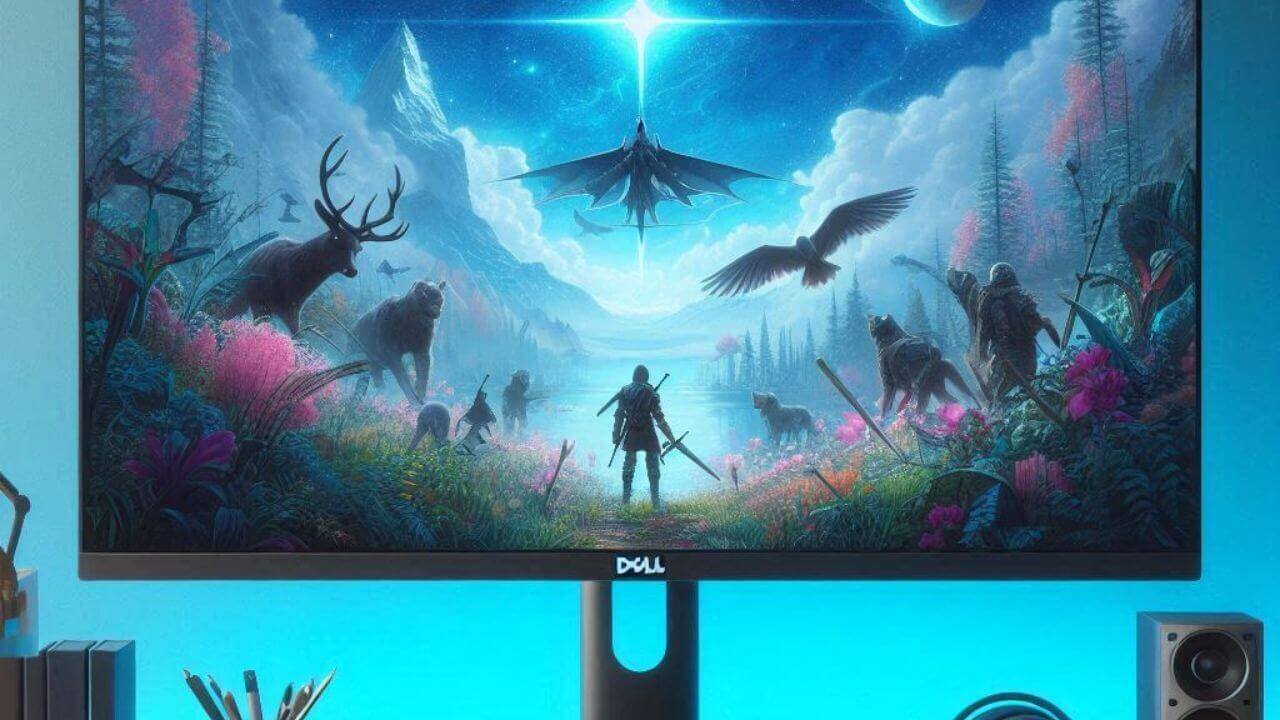















Would you be occupied with exchanging hyperlinks?
Some genuinely good info , Gladiola I found this. “Anonymity is the truest expression of altruism.” by Eric Gibson.
Thanks for any other magnificent post. Where else could anyone get that type of information in such a perfect means of writing? I have a presentation subsequent week, and I’m at the look for such information.
Hi there, I discovered your web site by the use of Google while looking for a comparable subject, your web site came up, it appears good. I’ve bookmarked it in my google bookmarks.
Greetings! Very helpful advice on this article! It is the little changes that make the biggest changes. Thanks a lot for sharing!
I’m not sure exactly why but this website is loading extremely slow for me. Is anyone else having this issue or is it a issue on my end? I’ll check back later and see if the problem still exists.